Repair Manual
What Causes Samsung Dishwasher NORMAL HEAVY SMART AUTO Lights Flashing
When you see your Samsung dishwasher lights NORMAL – HEAVY – SMART AUTO flashing, you need to refer to the tech sheet on the device to decipher the error code. Samsung dishwasher is a smart appliance that means that in case any component is not working correctly, you can expect to get notifications.
Resolving error codes on the Samsung dishwasher is not hard; slight corrections such as adjusting water supply temperature or correct installation of drain hose should do the trick depending on the error.
· Caution! Before digging into what could be the problem, your attention is getting drawn towards, always be sure to cut off the power supply to the Samsung dishwasher. Testing the power outlet for proper voltage is also wise. And finally, turn off the water supply.
So, you start a cycle, hear the water get in, but after a minute, the drain pump kicks on draining everything away before the wash cycle, then you get those NORMAL – HEAVY – SMART AUTO lights flashing? Well, what your Samsung dishwasher is trying to tell you is that there’s a problem with the case break sensor.
So when you got this error code, that means a low-water level error. A Samsung dishwasher has a case break overflow water sensor that monitors the water level and sends activation signals to the drainage pump in case of an overflow, low water level supply, or just a general water supply error.
If your Samsung dishwasher is in good condition, the drain pump shouldn’t kick in right after was filled with water. But if your dishwasher keeps draining out, then it could be due to
· A blocked supply valves
· A broken case sensor or it just dirty inside
· A problematic Flow
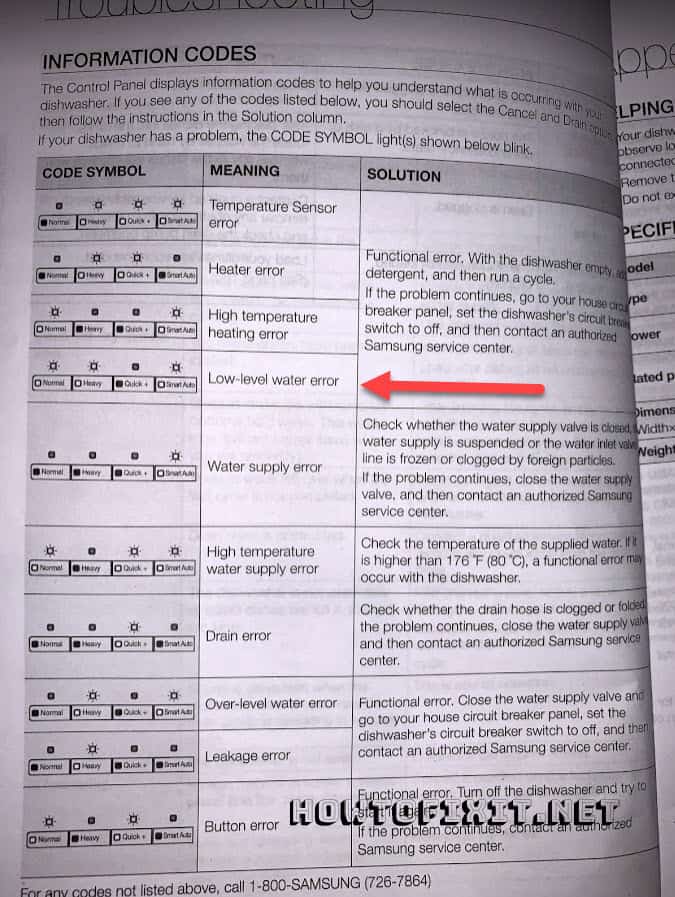
- If HEAVY QUICK+ SMART AUTO flashing – Temperature Sensor issue
- If HEAVY QUICK+ flashing – Heater Error
- If NORMAL SMART AUTO flashing – High-Temperature Heating Error
- If NORMAL HEAVY SMART AUTO flashing – Low Water Level Error
- If SMART AUTO flashing – Water Supply Error. Check whether the water supply valve is closed or water supply is suspended or water inlet valve line is frozen or clogged by foreign particles.
- If NORMAL QUICK+ SMART AUTO flashing – High-Temperature Water Supply Error. Check the temperature of the water to make sure it’s not high then 167 Fahrenheit or 80 Celcius.
- If QUICK+ flashing – Drain Error. Check the drain hose and the drain pump.
- If HEAVY SMART AUTO flashing – Over Level Water Error. Check Overflow Water Sensor (on the left side of the dishwasher) and blow into black rubber hose which is connected to the sump. If its clogged, that sensor (it’s actually 2 probs with blue wires connected to) will not “see” how much water got in the dishwasher. See pictures below
- If HEAVY flashing – Leakage error. Water in the bottom pan of the dishwasher.
- If NORMAL QUICK+ flashing – Button error.

 Samsung Dishwasher HEAVY SMART AUTO flashing, How To Fix It?
Samsung Dishwasher HEAVY SMART AUTO flashing, How To Fix It?
How do you fix the low water level error?
1. Clean the Overflow Sensor
You will need a Philipps Screwdriver and a Longnose Pliers. Follow the manufacturer’s standard procedure to get to the overflow sensor.
The overflow sensor has two parts: The case sensor and the flow meter assembly. The flow meter assembly has a little spinning wheel, while the case sensor chamber has a floating piece that moves up and down depending on the water level in the unit.
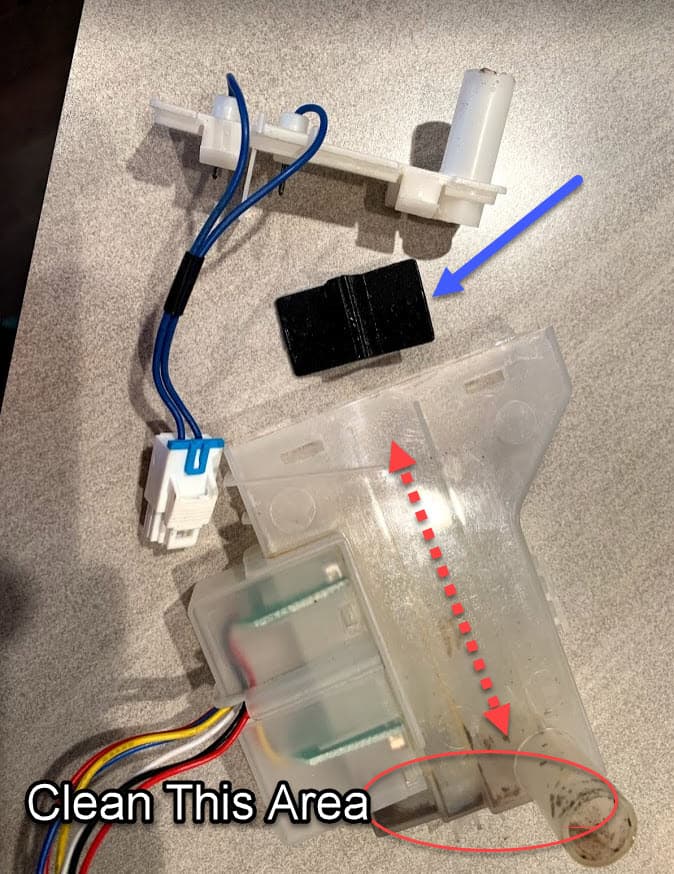
The case sensor is just a rudimentary system with two exposed electrode prongs such that when water reaches them, the circuit becomes complete, and the draining mechanism is triggered.
But water is not the only thing that could complete the circuit. Residues from corrosion, molds, and hard water can also complete the circuit triggering the error code.
Therefore, in the case that the error code results from a corroded sensor, cleaning the sensor chamber should fix your dishwasher. To access the sensor chamber, use a half-inch drill to make holes near the sensor, taking caution not to damage the sensor electrodes or float piece. Next, use stuff such as alcohol, CLR, q-tips to get rid of hard water sum and mold.
Finally, seal back the chamber using a thick plastic and sealants that can handle high water temperature.
When you see your Samsung dishwasher lights NORMAL – HEAVY – SMART AUTO flashing, you need to refer to the tech sheet on the device to decipher the error code. Samsung dishwasher is a smart appliance that means that in case any component is not working correctly, you can expect to get notifications.
Resolving error codes on the Samsung dishwasher is not hard; slight corrections such as adjusting water supply temperature or correct installation of drain hose should do the trick depending on the error.
· Caution! Before digging into what could be the problem, your attention is getting drawn towards, always be sure to cut off the power supply to the Samsung dishwasher. Testing the power outlet for proper voltage is also wise. And finally, turn off the water supply.
So, you start a cycle, hear the water get in, but after a minute, the drain pump kicks on draining everything away before the wash cycle, then you get those NORMAL – HEAVY – SMART AUTO lights flashing? Well, what your Samsung dishwasher is trying to tell you is that there’s a problem with the case break sensor.
So when you got this error code, that means a low-water level error. A Samsung dishwasher has a case break overflow water sensor that monitors the water level and sends activation signals to the drainage pump in case of an overflow, low water level supply, or just a general water supply error.
If your Samsung dishwasher is in good condition, the drain pump shouldn’t kick in right after was filled with water. But if your dishwasher keeps draining out, then it could be due to
· A blocked supply valves
· A broken case sensor or it just dirty inside
· A problematic Flow
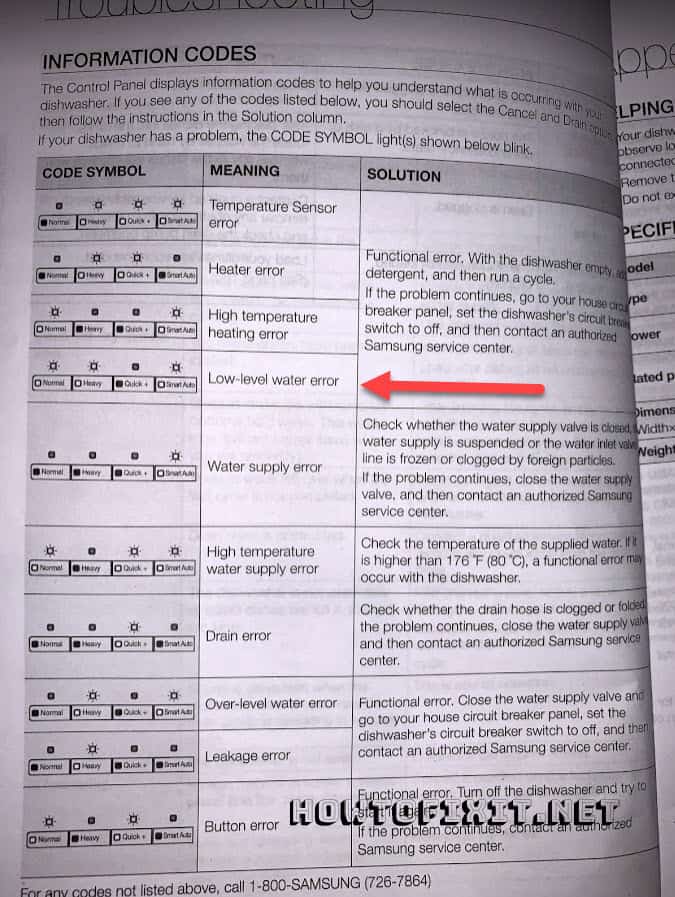
- If HEAVY QUICK+ SMART AUTO flashing – Temperature Sensor issue
- If HEAVY QUICK+ flashing – Heater Error
- If NORMAL SMART AUTO flashing – High-Temperature Heating Error
- If NORMAL HEAVY SMART AUTO flashing – Low Water Level Error
- If SMART AUTO flashing – Water Supply Error. Check whether the water supply valve is closed or water supply is suspended or water inlet valve line is frozen or clogged by foreign particles.
- If NORMAL QUICK+ SMART AUTO flashing – High-Temperature Water Supply Error. Check the temperature of the water to make sure it’s not high then 167 Fahrenheit or 80 Celcius.
- If QUICK+ flashing – Drain Error. Check the drain hose and the drain pump.
- If HEAVY SMART AUTO flashing – Over Level Water Error. Check Overflow Water Sensor (on the left side of the dishwasher) and blow into black rubber hose which is connected to the sump. If its clogged, that sensor (it’s actually 2 probs with blue wires connected to) will not “see” how much water got in the dishwasher. See pictures below
- If HEAVY flashing – Leakage error. Water in the bottom pan of the dishwasher.
- If NORMAL QUICK+ flashing – Button error.

 Samsung Dishwasher HEAVY SMART AUTO flashing, How To Fix It?
Samsung Dishwasher HEAVY SMART AUTO flashing, How To Fix It?
How do you fix the low water level error?
1. Clean the Overflow Sensor
You will need a Philipps Screwdriver and a Longnose Pliers. Follow the manufacturer’s standard procedure to get to the overflow sensor.
The overflow sensor has two parts: The case sensor and the flow meter assembly. The flow meter assembly has a little spinning wheel, while the case sensor chamber has a floating piece that moves up and down depending on the water level in the unit.
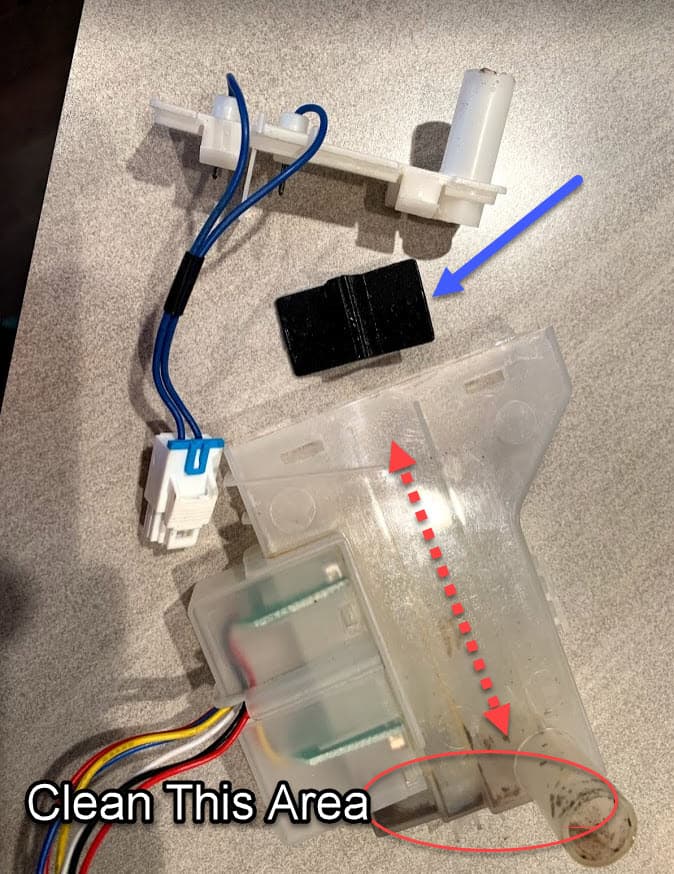
The case sensor is just a rudimentary system with two exposed electrode prongs such that when water reaches them, the circuit becomes complete, and the draining mechanism is triggered.
But water is not the only thing that could complete the circuit. Residues from corrosion, molds, and hard water can also complete the circuit triggering the error code.
Therefore, in the case that the error code results from a corroded sensor, cleaning the sensor chamber should fix your dishwasher. To access the sensor chamber, use a half-inch drill to make holes near the sensor, taking caution not to damage the sensor electrodes or float piece. Next, use stuff such as alcohol, CLR, q-tips to get rid of hard water sum and mold.
Finally, seal back the chamber using a thick plastic and sealants that can handle high water temperature.
-
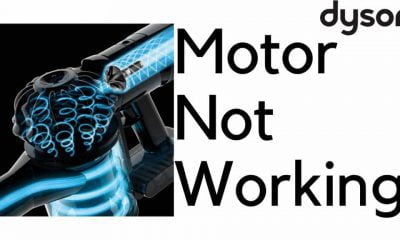
 Repair Manual8 hours ago
Repair Manual8 hours ago5 Reasons Why Dyson’s Vacuum Suction Motor Is Not Working
-

 Repair Manual4 hours ago
Repair Manual4 hours ago5 Reasons Causing Dehumidifier Not Working Properly
-

 Repair Manual20 hours ago
Repair Manual20 hours agoSamsung TV Remote Troubleshooting
-

 Repair Manual12 hours ago
Repair Manual12 hours agoSmoke Detector Beeping With New Battery – Easy Fix
-
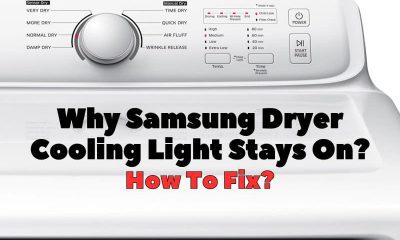
 Dryer Repair16 hours ago
Dryer Repair16 hours agoWhy SAMSUNG Dryer Cooling Light Stays On? – Troubleshooting Guide
