Repair Manual
Dryer Clicks But Won’t Start? Here Is How To Fix It
It’s always a pain after you’ve washed a load of clothes and transferred them to the dryer, only to find out that your dryer is malfunctioning.
One common problem that occurs to dryers is that they begin to click but will not start.
The following information will take a look at the most common problems and what you can do to fix them.
- Drum Belt Broken
- Idler Pulley Broken
- Idler Pulley Microswitch Failed
- Thermal Fuse Blown
This is one of the easier parts on your dryer to fix. It’s also fairly easy to troubleshoot.
You’ll need to access the belt and look at it to see if it’s broken by lifting belt up.
If its tight, then the belt is not broken.
But If you find that the belt is broken, it will need to be replaced.

Here’s how to change a broken drum belt:
Disconnect the power to the machine and wear gloves to protect your hands
Pull the lint screen from the top of the machine
Remove the screws that hold the lint screen housing to the top of the machine
Use a putty knife to release the clips holding the top of the dryer in place. There should be some near the right and left edges of the dryer’s front
Lift the top of the machine and prop it against the wall out of the way
Using a slotted screwdriver, release the locking tabs for the wire harness plug that goes to the door switch
Disconnect the wiring harness
Using a nut driver, remove the mounting screws from the inside of the front panel
Pull the front panel slightly forward, lift it, and unhook from the bottom 2 hangars
Remove the front panel and set it to the side as well
Pull the broken belt from the cabinet
Position the new belt on the drum.
You will need to lift the front of the drum to access the idler pulley and drive motor
Thread the belt through the idler pulley, push the pulley to the right, and loop the belt over the motor pulley
Reassemble the machine and connect the power
The idler pulley on a dryer helps secure the belt so the drum can rotate properly.
When the idler pulley breaks it may cause several symptoms, but one common is that the unit will click but not start.
You’ll need to access the pulley to see if it’s worn, cracked, or broken.
If so, you’ll need to replace it.
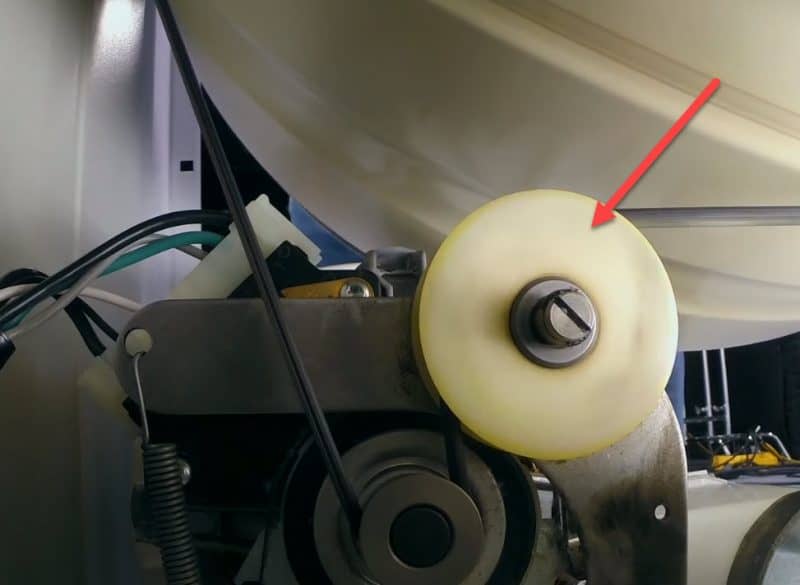
Once you’ve opened the dryer up, you’ll see the drive belt looping over the drum, under the idler pulley wheel, and then around the drive pulley on the motor.
The idler pulley wheel sits on a moveable arm to apply tension to the belt.
Be sure to wear gloves, as you may encounter sharp edges.
Reach into the dryer and gently tug on the drive belt. This part should be tight when you apply pressure to it.
Next, push on the idler pulley so it goes toward the motor. This will allow you to release the belt’s tension, so the belt can be removed.
Once the belt is removed you can look at the idler pulley.
Keep an eye out for any visible damages or if there is not as much tension as there should be.
Spin the wheel on the pulley. Does it spin quietly and smoothly? Or does it wobble?
If the pulley assembly is damaged, worn, or simply not functioning as it should, replace it.
Depending on the model of dryer you own, you may be able to just replace the wheel. However, on some models you are forced to replace the entire assembly.
Some models are equipped with a microswitch, or belt switch, on the idler pulley.
This part functions to prevent the dryer from operating after the drive belt breaks.
Not only will your dryer click and not start, it won’t operate again until the belt is replaced.
If you take the dryer apart and find that the belt is not broken, then the microswitch itself has failed.
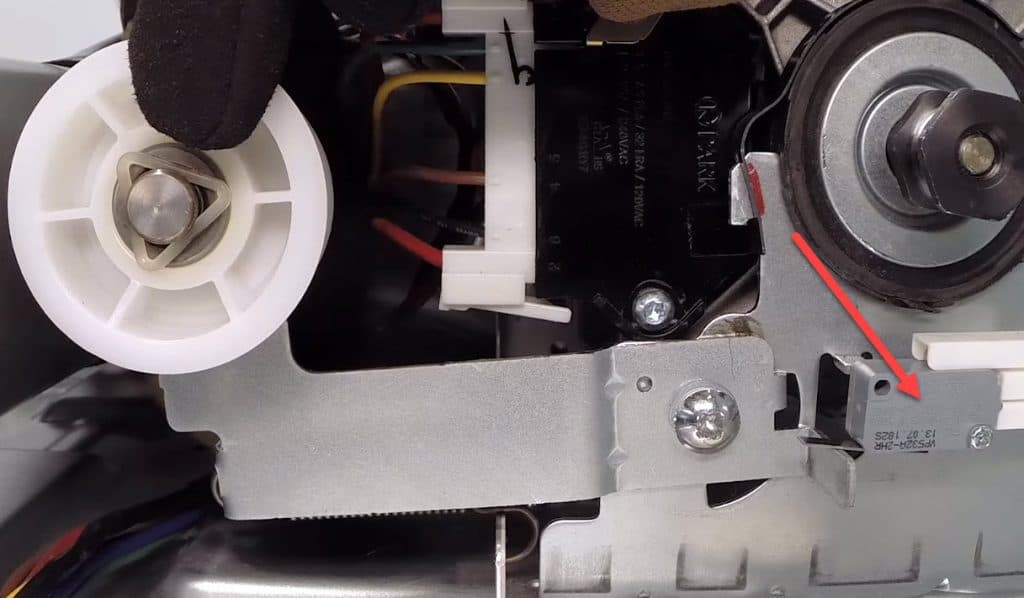
The first thing you should do is remove all the wires that connect to this switch to test it for continuity.
If you find none, you’ll need to replace the switch by following these steps:
Unplug the power to the dryer and wear gloves to prevent injury
Remove the screws on the rear of the control panel to release it
Open the dryer door and remove screws inside the door frame. These secure the main top
Unhook the control panel tabs from the top, lift the top, and remove
Remove the screws holding the front panel in place, lift the front panel, and rotate it to the side
Remove the screws that secure the sides of the cabinet to the support panel
Reach under the drum
Push the idler pulley to release the belt’s tension
Unthread the belt from the pulley and motor shaft
Use the belt to help you lift the drum out
Remove the screws that hold the cycling thermostat in place, move the thermostat out of your way
Uninstall the screws on the back of the motor mounting bracket, and the screws at the front of the support panel
Slide the blower wheel and motor assembly out of the housing, detach the idler arm
Disconnect the belt switch wires
Uninstall the screws holding the old belt switch in place
Install the new one the same way you took the old one out
Reassemble the machine moving backward through the steps above
The thermal fuse has been a required part on dryers since the 1980s.
Prior to the use of these parts, dryers were known for causing house fires.
Thermal fuses work when the machine overheats to prevent the unit from catching fire.
One common issue that Maytag dryers have is the thermal fuse on the blower wheel will blow, which causes the dryer to click but not start.
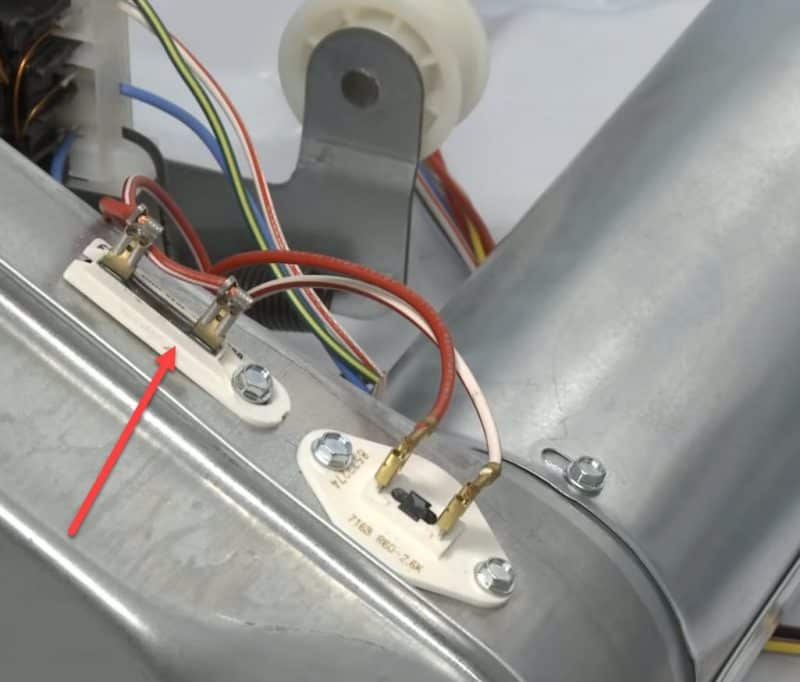
When this occurs, you must replace the thermal fuse, as it’s a one-time use part, and also determine why it blew.
It may have blown because lint is wrapped around the fuse inside the blower wheel, or because the relay switch on the control board is burned out.
Have you had issues with your dryer clicking and not starting?
If so, were any of our fixes listed above the issue? If not, leave us a comment and let us know what you had to do.
It’s always a pain after you’ve washed a load of clothes and transferred them to the dryer, only to find out that your dryer is malfunctioning.
One common problem that occurs to dryers is that they begin to click but will not start.
The following information will take a look at the most common problems and what you can do to fix them.
- Drum Belt Broken
- Idler Pulley Broken
- Idler Pulley Microswitch Failed
- Thermal Fuse Blown
This is one of the easier parts on your dryer to fix. It’s also fairly easy to troubleshoot.
You’ll need to access the belt and look at it to see if it’s broken by lifting belt up.
If its tight, then the belt is not broken.
But If you find that the belt is broken, it will need to be replaced.

Here’s how to change a broken drum belt:
Disconnect the power to the machine and wear gloves to protect your hands
Pull the lint screen from the top of the machine
Remove the screws that hold the lint screen housing to the top of the machine
Use a putty knife to release the clips holding the top of the dryer in place. There should be some near the right and left edges of the dryer’s front
Lift the top of the machine and prop it against the wall out of the way
Using a slotted screwdriver, release the locking tabs for the wire harness plug that goes to the door switch
Disconnect the wiring harness
Using a nut driver, remove the mounting screws from the inside of the front panel
Pull the front panel slightly forward, lift it, and unhook from the bottom 2 hangars
Remove the front panel and set it to the side as well
Pull the broken belt from the cabinet
Position the new belt on the drum.
You will need to lift the front of the drum to access the idler pulley and drive motor
Thread the belt through the idler pulley, push the pulley to the right, and loop the belt over the motor pulley
Reassemble the machine and connect the power
The idler pulley on a dryer helps secure the belt so the drum can rotate properly.
When the idler pulley breaks it may cause several symptoms, but one common is that the unit will click but not start.
You’ll need to access the pulley to see if it’s worn, cracked, or broken.
If so, you’ll need to replace it.
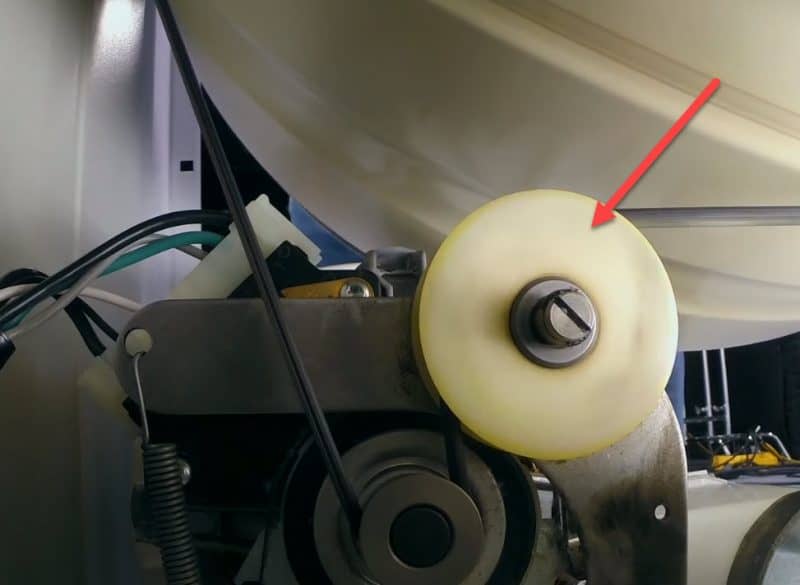
Once you’ve opened the dryer up, you’ll see the drive belt looping over the drum, under the idler pulley wheel, and then around the drive pulley on the motor.
The idler pulley wheel sits on a moveable arm to apply tension to the belt.
Be sure to wear gloves, as you may encounter sharp edges.
Reach into the dryer and gently tug on the drive belt. This part should be tight when you apply pressure to it.
Next, push on the idler pulley so it goes toward the motor. This will allow you to release the belt’s tension, so the belt can be removed.
Once the belt is removed you can look at the idler pulley.
Keep an eye out for any visible damages or if there is not as much tension as there should be.
Spin the wheel on the pulley. Does it spin quietly and smoothly? Or does it wobble?
If the pulley assembly is damaged, worn, or simply not functioning as it should, replace it.
Depending on the model of dryer you own, you may be able to just replace the wheel. However, on some models you are forced to replace the entire assembly.
Some models are equipped with a microswitch, or belt switch, on the idler pulley.
This part functions to prevent the dryer from operating after the drive belt breaks.
Not only will your dryer click and not start, it won’t operate again until the belt is replaced.
If you take the dryer apart and find that the belt is not broken, then the microswitch itself has failed.
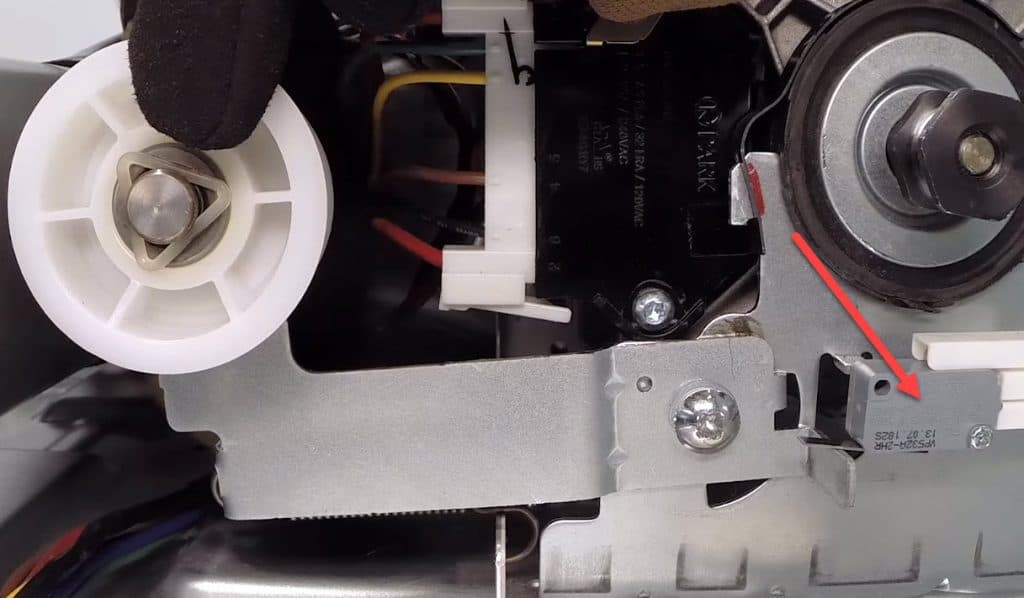
The first thing you should do is remove all the wires that connect to this switch to test it for continuity.
If you find none, you’ll need to replace the switch by following these steps:
Unplug the power to the dryer and wear gloves to prevent injury
Remove the screws on the rear of the control panel to release it
Open the dryer door and remove screws inside the door frame. These secure the main top
Unhook the control panel tabs from the top, lift the top, and remove
Remove the screws holding the front panel in place, lift the front panel, and rotate it to the side
Remove the screws that secure the sides of the cabinet to the support panel
Reach under the drum
Push the idler pulley to release the belt’s tension
Unthread the belt from the pulley and motor shaft
Use the belt to help you lift the drum out
Remove the screws that hold the cycling thermostat in place, move the thermostat out of your way
Uninstall the screws on the back of the motor mounting bracket, and the screws at the front of the support panel
Slide the blower wheel and motor assembly out of the housing, detach the idler arm
Disconnect the belt switch wires
Uninstall the screws holding the old belt switch in place
Install the new one the same way you took the old one out
Reassemble the machine moving backward through the steps above
The thermal fuse has been a required part on dryers since the 1980s.
Prior to the use of these parts, dryers were known for causing house fires.
Thermal fuses work when the machine overheats to prevent the unit from catching fire.
One common issue that Maytag dryers have is the thermal fuse on the blower wheel will blow, which causes the dryer to click but not start.
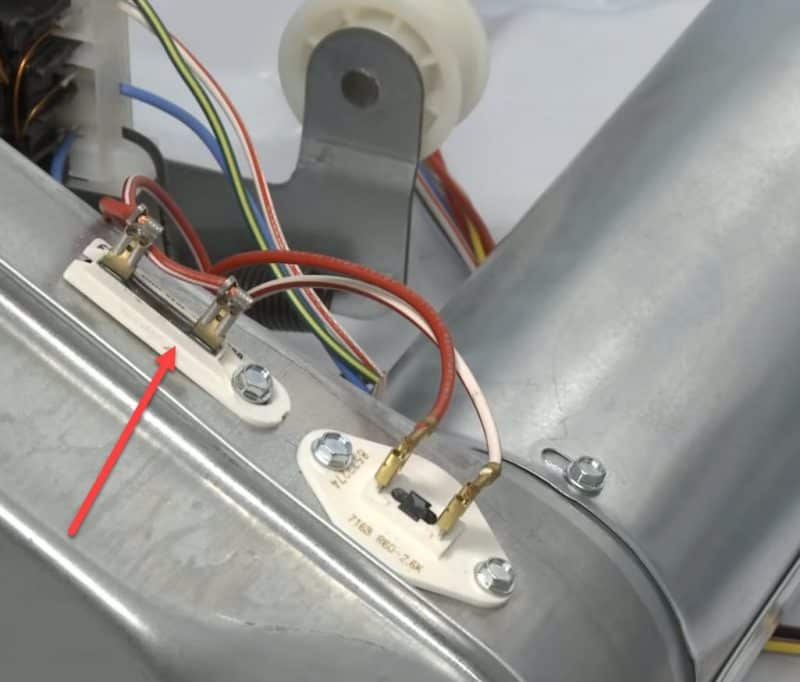
When this occurs, you must replace the thermal fuse, as it’s a one-time use part, and also determine why it blew.
It may have blown because lint is wrapped around the fuse inside the blower wheel, or because the relay switch on the control board is burned out.
Have you had issues with your dryer clicking and not starting?
If so, were any of our fixes listed above the issue? If not, leave us a comment and let us know what you had to do.
-
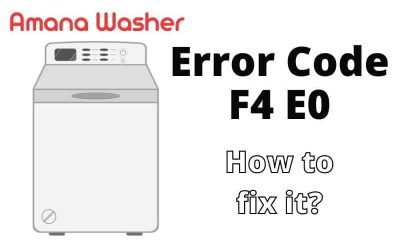
 Repair Manual13 hours ago
Repair Manual13 hours agoAmana Washer Code F4 E0 – Troubleshooting Guide
-
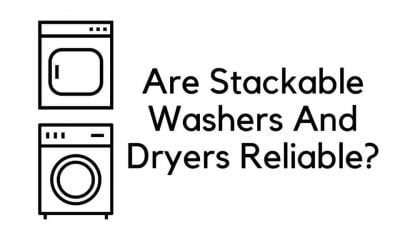
 Repair Manual9 hours ago
Repair Manual9 hours agoAre Stackable Washers And Dryers Reliable?
-

 Refrigerator Repair28 minutes ago
Refrigerator Repair28 minutes agoHow To Change/Reset Water Filter In LG Refrigerator?
-
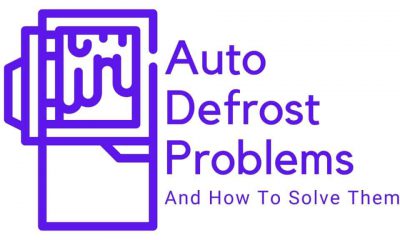
 Repair Manual21 hours ago
Repair Manual21 hours agoRefrigerator Auto Defrost Problems
-
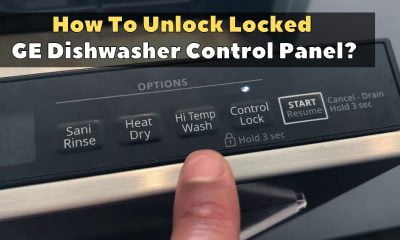
 Repair Manual17 hours ago
Repair Manual17 hours agoHow To Unlock Locked GE Profile Dishwasher Control Panel?
-

 Repair Manual4 hours ago
Repair Manual4 hours agoWhy Is Washing Machine Spin Cycle Is Very Loud?
